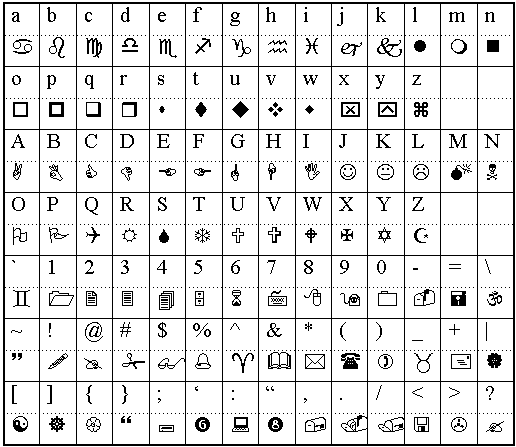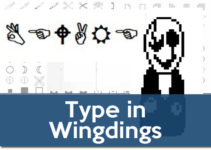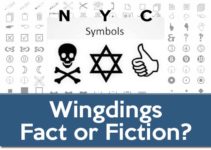Wingdings is a typeface or font originally created by Microsoft that is made up of mostly random small images called dingbats. Most fonts use the standard English alphabet and numbers in a variety of different styles. Wingdings, however, is not a font that makes sense if you don’t know what each random symbol represents. If you have a series of numbers that are in Wingdings format, you may have to convert them to a font that is more recognizable (like Arial) . You can do that using the Free Wingdings Online Translator.
Wingdings is a font that can be very useful if you need to make a slide with visual aids, or if you want to encode a secret message. Here’s a cheat sheet with where to find each Wingding symbol on your keyboard.
Wingdings Keyboard Map Chart
The numbers from 1 to 5 are mostly used office items. The number 3, contrary to popular belief, is not a tower but a paper with a writing on it. This belief arose after the September 11 terrorist attacks, when Wingdings was associated with encrypted secret messages. Read more here: “Q33 NY”: Hidden Messages in Wingdings and 9/11 Mystery
In the PC video game “Undertale”, created by Toby “Radiation” Fox, it is speculated that a character named W.D. Gaster (The W and D stand for WingDing) speaks encrypted to Wingdings.
Wingdings Cheat Sheet
Here’s a chart with all the symbols included in the Wingdings Font that you can use as a cheat sheet including uppercase and lowercase letters.
Feel free to download these Wingdings Keyboard Cheat Sheets or if you need to get the font (for example if you’re a Mac user), you can download Wingdings here.